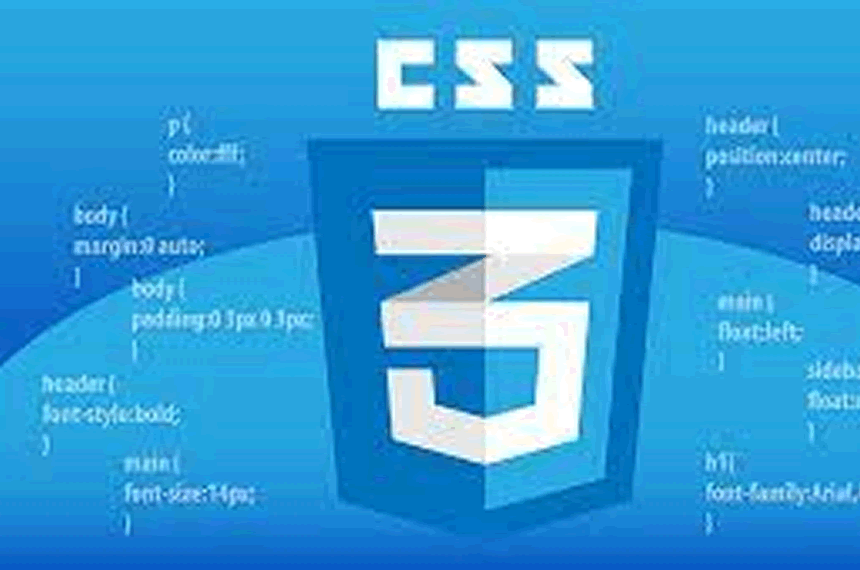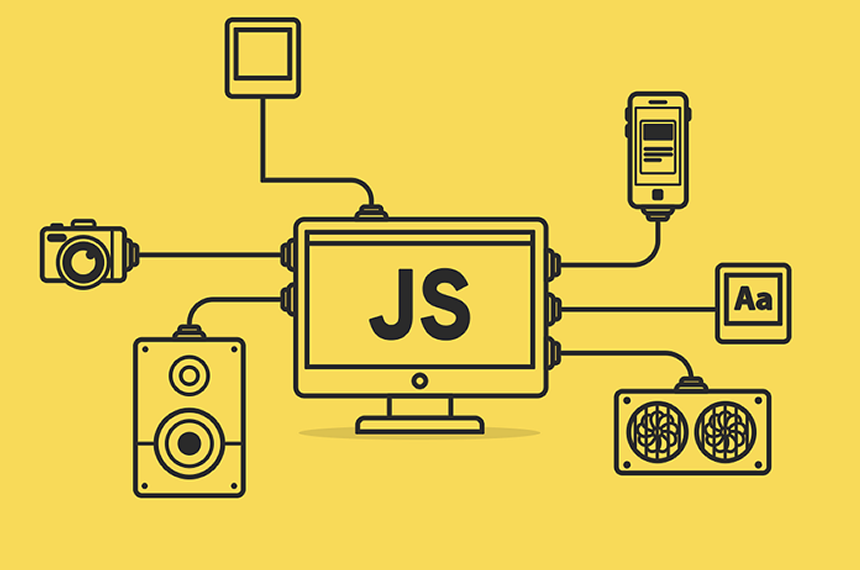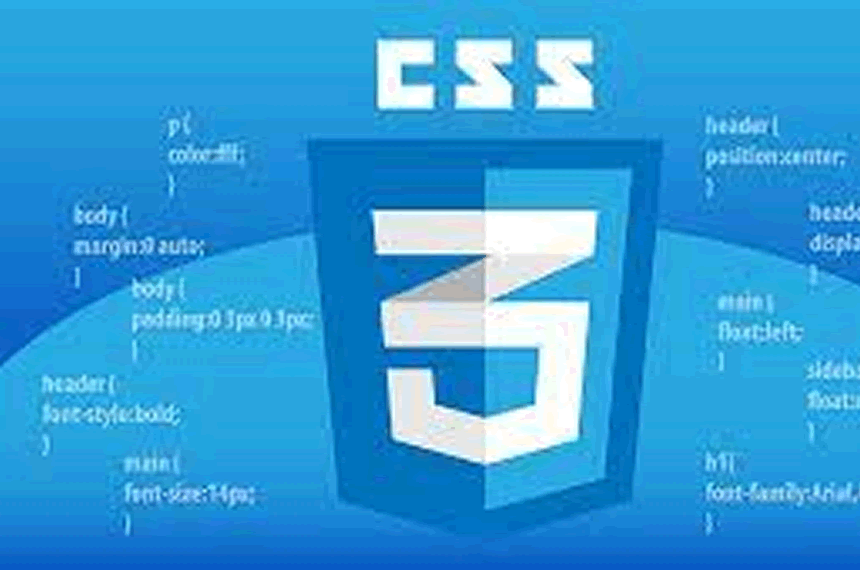A Comprehensive Guide to HTML Forms and Form Validation
Forms are an integral part of web development, enabling users to interact with websites by providing information and submitting data. In this comprehensive guide, we will explore the world of HTML forms and form validation. You'll learn how to create user-friendly and secure forms, ensuring a seamless experience for both your users and your web application.
1. Understanding HTML Forms
- Introduce the concept of HTML forms and their importance in web development.
- Explain the structure of a basic HTML form, including the <form>, <input>, and <button> elements.
- Highlight the role of forms in various web applications, from contact forms to login pages.
2. Form Elements and Input Types
- Discuss the wide range of form elements and input types available in HTML, such as text fields, radio buttons, checkboxes, and drop-down lists.
- Provide examples and use cases for each input type.
- Explain how to set attributes like "name" and "id" to uniquely identify form elements.
3. Creating Robust Forms
- Dive into best practices for designing user-friendly and accessible forms.
- Cover form labeling, placeholder text, and hints for assisting users in filling out forms.
- Discuss the use of the <label> element and the "for" attribute for associating labels with input elements.
4. Form Submission and Handling
- Explain the submission process of HTML forms.
- Discuss the action attribute and HTTP methods (GET and POST).
- Introduce server-side form handling and how to process form data using various server-side technologies.
5. HTML5 Form Attributes and Validation
- Explore HTML5 attributes that enhance form functionality and validation, including "required," "pattern," "min," "max," and "step."
- Discuss how these attributes improve the user experience by enforcing data format and accuracy.
- Provide examples of form validation with JavaScript and HTML5 attributes.
6. CSS Styling for Forms
- Cover CSS techniques for styling form elements.
- Explain how to create visually appealing and responsive forms using CSS.
- Demonstrate CSS frameworks like Bootstrap for quick and consistent form styling.
7. Custom Form Elements and Widgets
- Discuss the creation of custom form elements and widgets using HTML, CSS, and JavaScript.
- Explore date pickers, sliders, and other advanced UI components.
- Provide code examples for building custom form elements.
8. Security and Best Practices
- Highlight security concerns related to form handling, including data validation and input sanitation.
- Discuss measures like input validation, CSRF protection, and secure storage for sensitive information.
- Share best practices for mitigating security risks in form submissions.
9. Client-Side and Server-Side Validation
- Explain the difference between client-side and server-side form validation.
- Discuss the advantages and limitations of each approach.
- Provide guidance on when to use client-side validation for responsiveness and server-side validation for security.
10. Accessibility and Usability
- Emphasize the importance of accessibility in form design.
- Discuss how to make forms more accessible to users with disabilities, including the use of ARIA roles and attributes.
- Share usability tips to optimize the user experience, such as clear error messages and feedback.
Conclusion:
Creating effective HTML forms and implementing robust form validation is crucial for any web developer. This comprehensive guide has equipped you with the knowledge and skills needed to design user-friendly forms and ensure the security and reliability of data submissions. By following best practices and leveraging HTML5 and CSS, you can create forms that enhance the user experience and contribute to the success of your web applications.