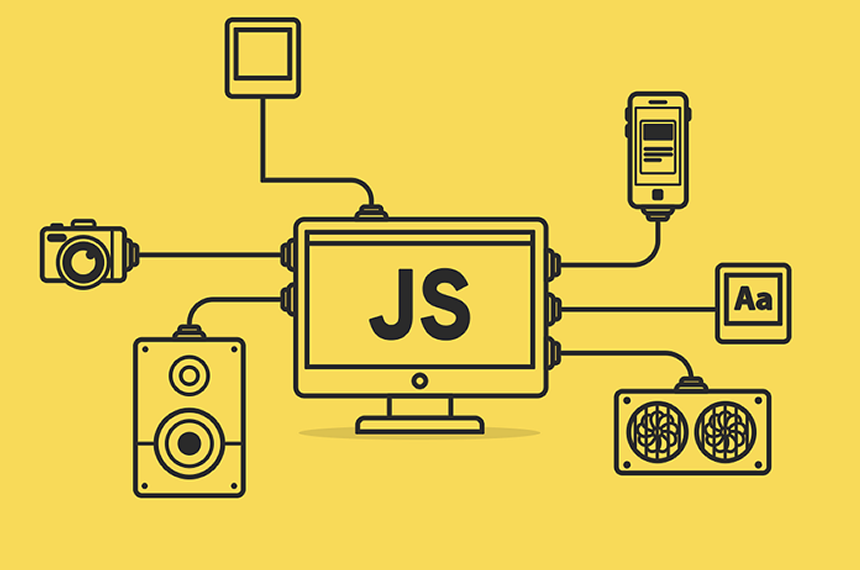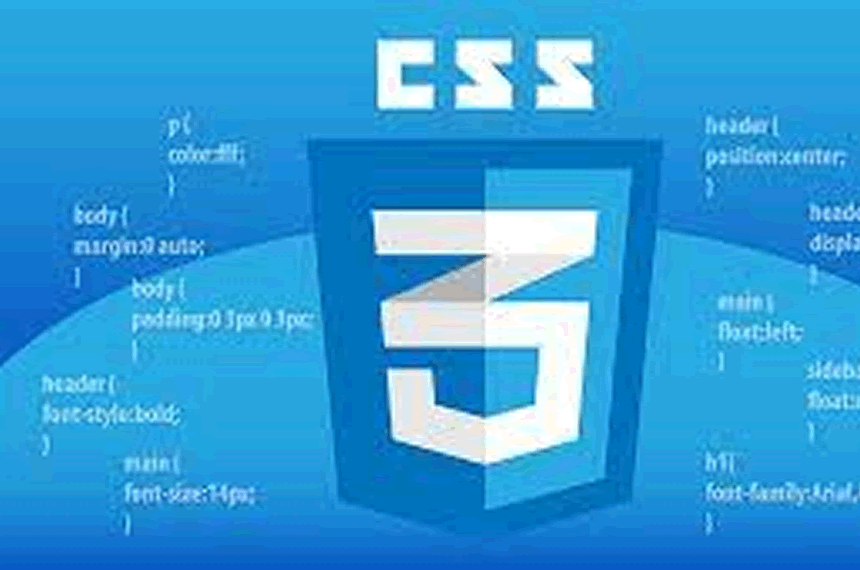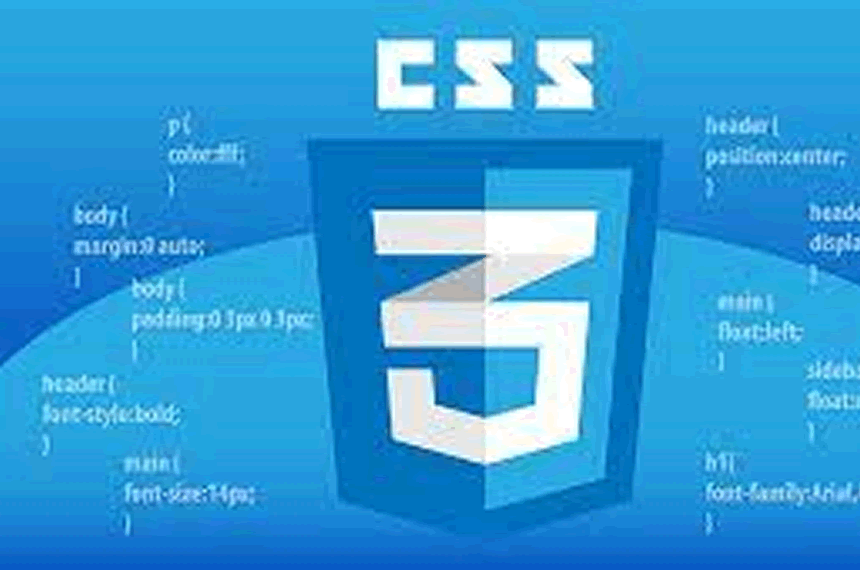
Mastering CSS Transitions and Animations
Interactivity and engagement are essential for creating compelling web experiences. CSS transitions and animations offer the means to add smooth and visually appealing motion to web elements. In this comprehensive guide, you will explore the art of mastering CSS transitions and animations, enabling you to create dynamic and engaging web content.
1. The Power of CSS Transitions and Animations
- Explain the significance of CSS transitions and animations in web design.
- Highlight the differences between transitions and animations.
- Discuss how these techniques improve user experience and engagement.
2. CSS Transitions: Adding Elegance to State Changes
- Introduce CSS transitions for creating smooth state changes.
- Explore the properties that can be transitioned, such as color, size, and positioning.
- Explain the syntax and usage of the transition property.
3. Keyframe Animations: Crafting Custom Motion Sequences
- Dive into CSS keyframe animations for creating custom motion sequences.
- Discuss the use of keyframes to define animation stages.
- Provide examples of animation properties, such as animation-name, animation-duration, and animation-timing-function.
4. Creating Animated Hover Effects
- Illustrate the creation of animated hover effects using transitions and animations.
- Showcase how to use transitions to change element properties on hover, like color, opacity, and scaling.
- Explore keyframe animations for more intricate hover effects, such as text animations and image transitions.
5. Advanced Animation Techniques
- Delve into advanced animation techniques to elevate your designs.
- Discuss the use of animation-delay, animation-iteration-count, and animation-fill-mode.
- Demonstrate how to control animations using JavaScript for interactivity.
6. Performance Optimization for CSS Transitions and Animations
- Address performance considerations for smooth animations.
- Discuss techniques like GPU acceleration and using transforms for improved performance.
- Offer tips for optimizing animations on mobile devices and ensuring a smooth user experience.
7. Cross-browser Compatibility and Vendor Prefixes
- Explore browser compatibility for CSS transitions and animations.
- Explain the use of vendor prefixes to ensure compatibility across different browsers.
- Provide guidelines for handling vendor prefixes in your CSS code.
8. Real-world Examples and Use Cases
- Showcase real-world websites and applications that effectively use CSS transitions and animations.
- Share before-and-after scenarios to illustrate the impact of animations on user engagement.
- Discuss practical use cases, from enhancing navigation menus to creating interactive infographics.
9. Combining Transitions and Animations with JavaScript
- Explain how to combine CSS transitions and animations with JavaScript for interactive web elements.
- Demonstrate how JavaScript can trigger animations based on user actions, such as clicks or scrolls.
- Share code examples of interactive elements like sliders and modals.
10. Future of CSS Animation and Interactive Web Design
- Consider the future of CSS animations and emerging standards.
- Discuss the role of CSS variables (custom properties) in dynamic animations.
- Encourage web developers to stay updated on evolving web animation techniques and trends.
Conclusion:
Mastering CSS transitions and animations can take your web design to a new level of interactivity and engagement. By learning and applying the principles and techniques discussed in this guide, you'll be able to create dynamic and visually appealing web content that captures the attention of users and enhances their overall web experience. Whether you're a beginner or an experienced web developer, this comprehensive resource empowers you to become a master of CSS animations and transitions.