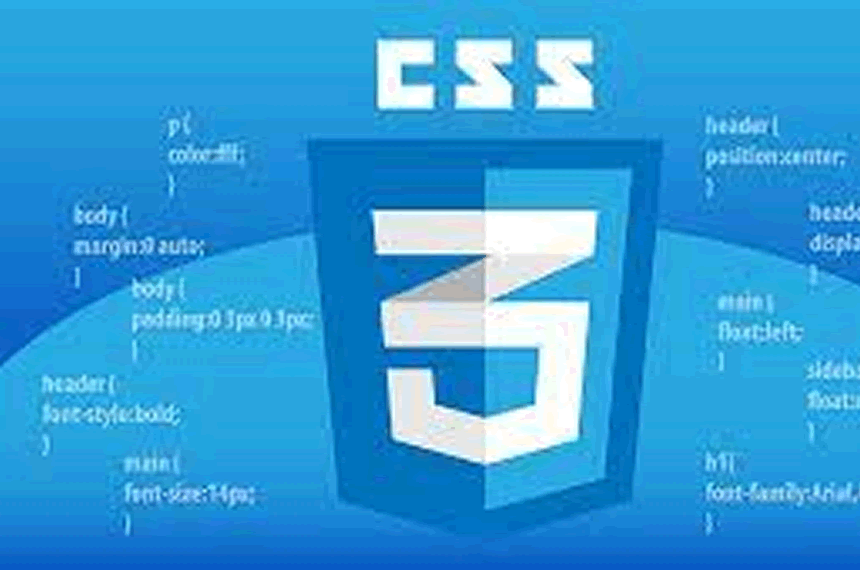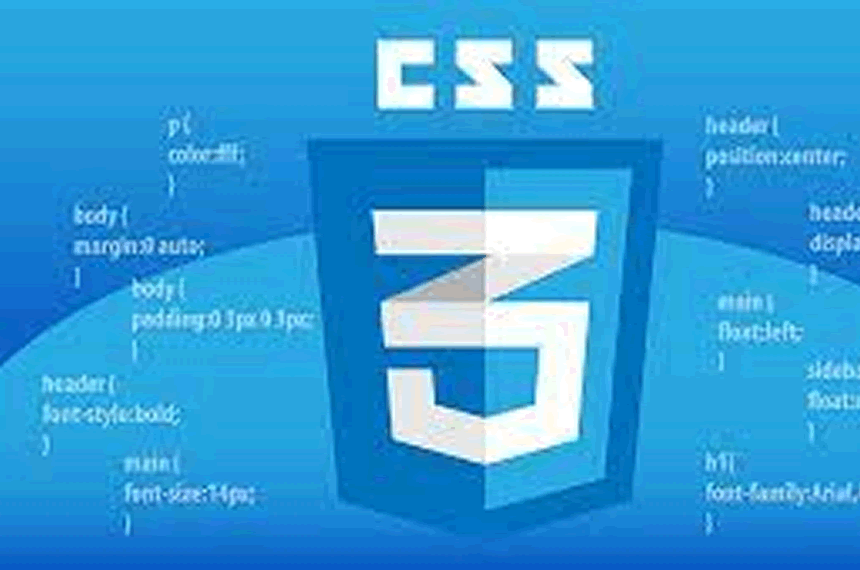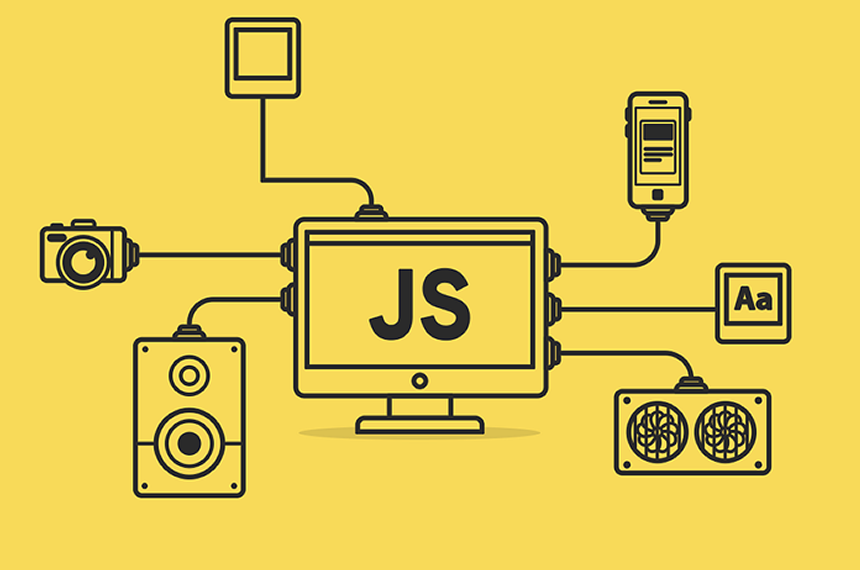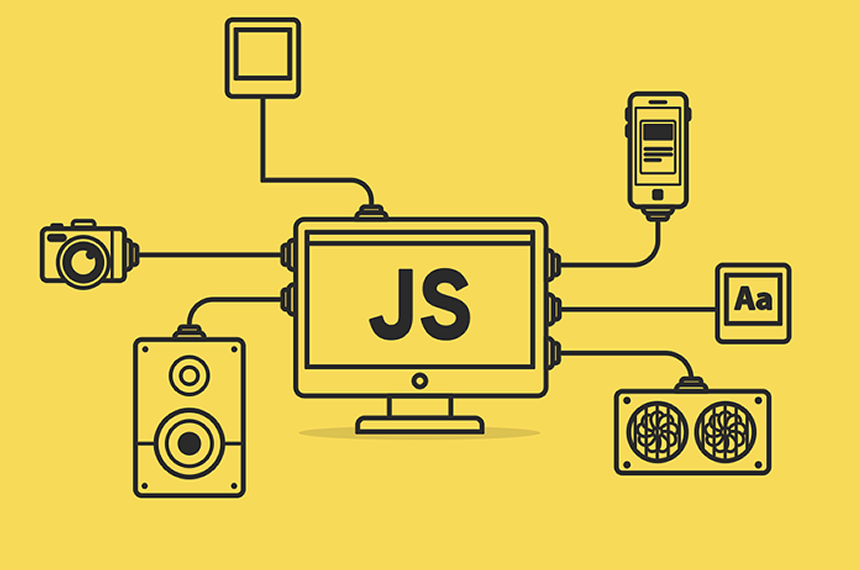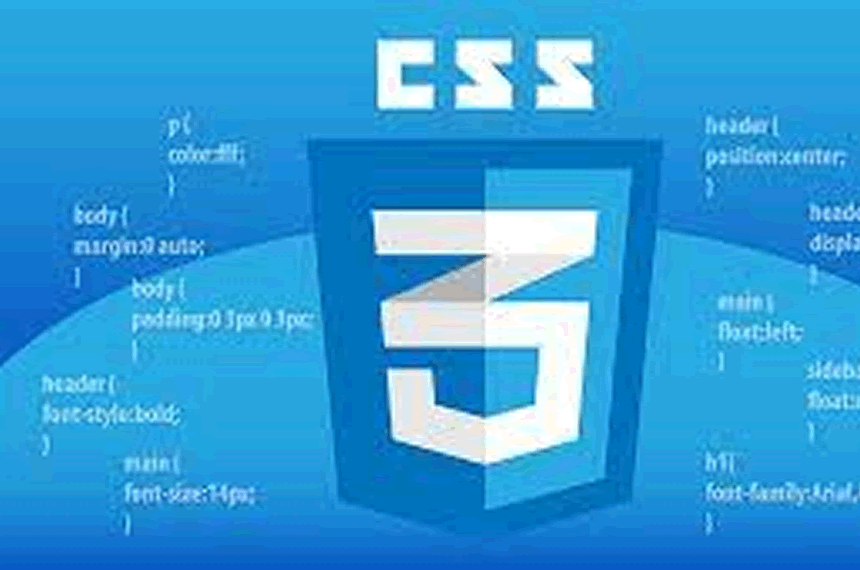
The Power of CSS Flexbox: Creating Flexible Layouts
The ability to create flexible and responsive layouts is a cornerstone of modern web design. CSS Flexbox, a powerful layout model, simplifies this task and makes it easier to create dynamic and adaptable web page designs. In this comprehensive guide, we will explore the capabilities of CSS Flexbox and show you how to harness its power to create flexible and responsive layouts for your web projects.
1. Understanding the Need for Flexbox
- Discuss the limitations of traditional layout models like floats and positioning.
- Introduce CSS Flexbox as a solution for creating flexible and efficient layouts.
- Explain how Flexbox simplifies complex design challenges.
2. The Fundamentals of Flexbox
- Explore the core concepts of Flexbox, including flex containers and flex items.
- Explain the main properties such as display: flex, flex-direction, justify-content, and align-items.
- Provide examples of basic Flexbox layouts and how to initiate a simple Flexbox container.
3. Creating Responsive Navigation Menus with Flexbox
- Demonstrate how to design responsive navigation menus using Flexbox.
- Showcase how Flexbox helps in centering elements both vertically and horizontally.
- Implement a navigation menu that adapts to various screen sizes.
4. Designing Flexible Grid Systems with Flexbox
- Show how to create flexible grid systems for web page layouts.
- Explain the use of properties like flex-wrap and flex-grow in building grid structures.
- Illustrate how to build grids that adapt to different screen sizes.
5. Advanced Flexbox Techniques
- Dive deeper into Flexbox by exploring advanced techniques.
- Discuss the application of properties like flex-basis, order, and align-self.
- Provide examples of complex layouts and use cases where advanced Flexbox techniques are beneficial.
6. Real-World Flexbox Examples
- Present real-world examples of websites or components that leverage Flexbox for their layouts.
- Showcase before-and-after scenarios to illustrate the improvements brought about by using Flexbox.
- Discuss how Flexbox simplifies responsive design challenges.
7. Compatibility and Browser Support
- Address the issue of browser compatibility with Flexbox.
- Explain how to handle older browsers using fallback techniques.
- Introduce feature queries and modern approaches for improved browser support.
8. Troubleshooting Flexbox Layouts
- Offer tips and techniques for troubleshooting common Flexbox layout issues.
- Discuss resources and tools that can assist in debugging and resolving layout problems.
- Provide solutions for challenges such as unequal spacing and undesirable wrapping.
9. Future of Layouts with CSS Grid and Flexbox
- Explore the relationship between CSS Flexbox and CSS Grid Layout.
- Discuss how these layout models can be used in tandem for optimal design flexibility.
- Consider the future of layout design and evolving standards in web development.
Conclusion:
CSS Flexbox is a game-changer in the world of web design, offering a straightforward and efficient way to create flexible and responsive layouts. By mastering the concepts and techniques covered in this guide, you'll be well-equipped to tackle various layout challenges and craft web designs that adapt seamlessly to different screen sizes and devices. The power of Flexbox lies in its ability to simplify complex layout tasks, providing a superior user experience and enhancing your web development skills.